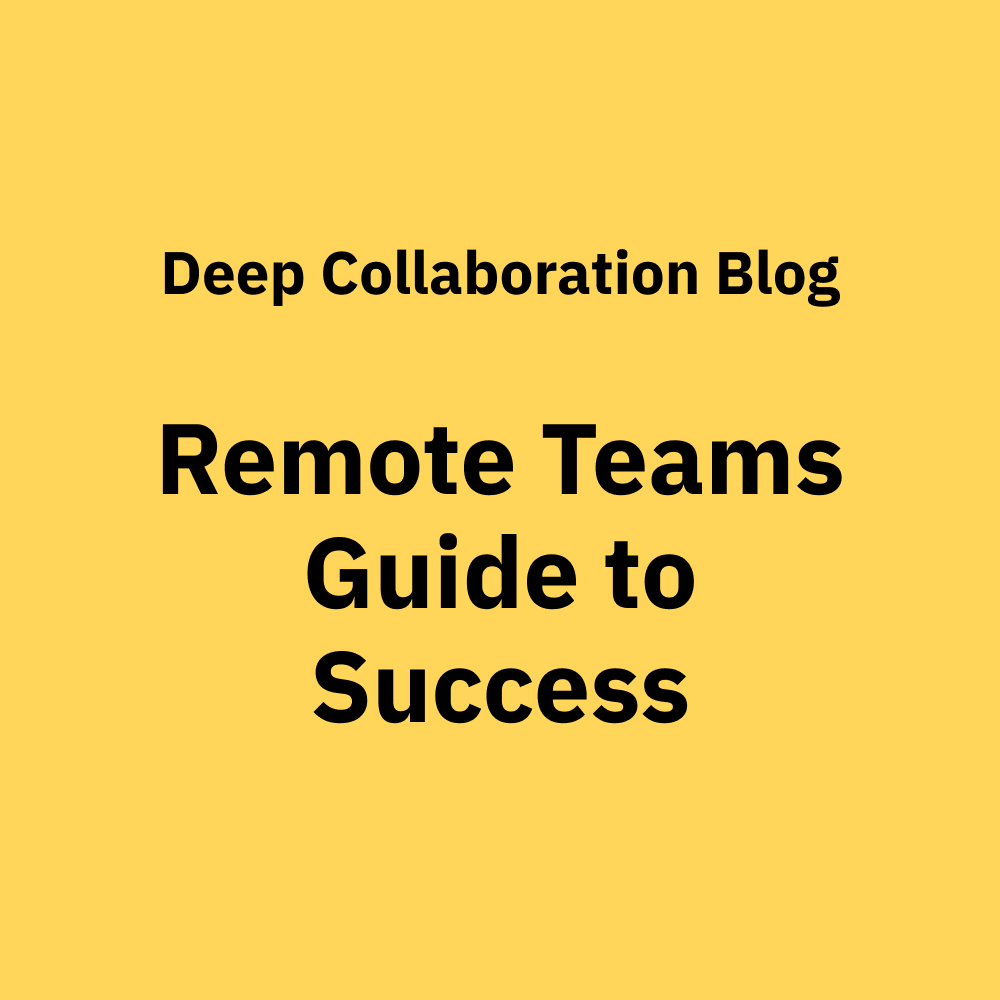Some thought it would all fall apart, but most people are saying they're more productive working from home...
That statement from Facebook CEO Mark Zuckerberg subtly suggests that the old structure of teams working from one place kept us back from achieving amazing goals. Welcome to another article praising the distributed agile teams wave. Except we'll not stop there: This post will pinpoint the three components that make a distributed team succeed.
With almost 75% of employees waiting for you to make remote the main way to work, you'd best get acquainted with the culture. We'll also share a few best practices to retain the feeling of control most managers associate with everything remote. Let's start by properly outlining what a distributed agile team is. Who knows? Yours may have been remote, but far from agile.
What Is a Distributed Agile Team?
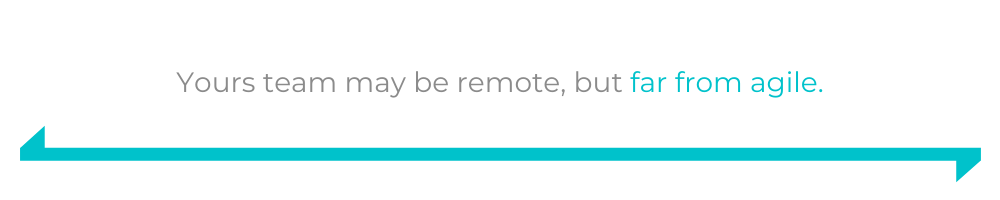
A distributed agile team is one with members consistently separated by distance and practicing agile methodologies to complete assignments. So there should be distance—no central office to speak of—and an agreed-upon approach to basically everything.
What sets a distributed agile team apart from just "everyone working from home" is its approach to accomplishing tasks. In addition to the benefits employees enjoy from working away from the office, the agile approach reinforces their efforts. This stands true for engineering teams more than other departments.
Challenges of Managing a Distributed Team
When you separate teams into their distributed members, several challenges show up immediately:
- You risk team members communicating less frequently.
- Some employees can fall behind on tasks without close supervision.
- Your company culture and chemistry could go extinct.
Countering the collective impact of these challenges is possible depending on how you structure your team. We'll talk about this in detail in a bit. In the meantime, consider some advantages of having a distributed agile team.
Advantages of Having a Distributed Agile Team
Even when they're working from remote locations, your employees enjoy certain advantages. These take shape, and their overall impact can increase in intensity, with the more team members you have:
- Relaxed, non-intimidating environments are conducive for creativity.
- Team members get to focus more on their tasks than office drama or politics.
- The psychological benefits of family inclusion include employees working harder (for their families).
The company also enjoys plenty of benefits—the most obvious being a significant cut in office rentals. While these benefits don't cancel out the challenges of working remotely, we did allude to structural reforms you could take to improve conditions.

How to Structure a Distributed Agile Team
While it's the new norm, things don't just fall into place with an announcement that your teams will be working remotely. This is where the three pillars of a good distributed agile team come in handy—namely,
- communication
- culture
- tools
Yes, there are plenty of other things you ought to think about when setting up a remote workforce for peak productivity, but these three should be on every company's list.
Communication
Since you're not close enough to ask a peer about a project's status by merely shouting from across the room, you should find a replacement for that. True, shouting across the work floor wouldn't have been ideal, but it sure beats an email for keeping the work atmosphere "lit." Turning the heat on email frequency isn't going to improve things—at least not for your busy engineering team that looks at emails three times per day.
You're going to need a more subtle approach for maintaining, or even improving, communication between distanced team members. Chat is a good one. However, experience has it that key moments get lost in the threads. Chat pop-ups can be counterproductive, too—especially when you have channels with everyone in them. (Yes, you do!)
This is where online meetings through Skype and the like come into play. We mention this tool specifically because it was there before social distancing became fashionable. In practice, nobody wants to be in hour-long meetings listening to what the other department went through this week. Sorry to break it to you.
Culture
This is an easy one if you've figured out who the company clown is. Make them the moderator, or better yet, hire someone to breed a healthy company culture. Before you ask—no! Your HR didn't take a class on this one back in college. You need someone to remind everyone of that invisible rope keeping everything in place.
AMAs, drink-ups, family days, and birthday celebrations hosted online can perpetuate company culture. If yours is a more serious one, suit-ups to remind everyone that they used to "penguin up" for work will also do.
Tools
The one thing you'll find in both structures discussed so far is tools—software apps, to be specific. You need tools that let teams see each other even as they work from behind closed doors. A lot of tools we're using (or trying to use) were created to solve this need. They worked before everyone went remote. Sadly, some have not been adding features besides colorful backgrounds for video sessions.
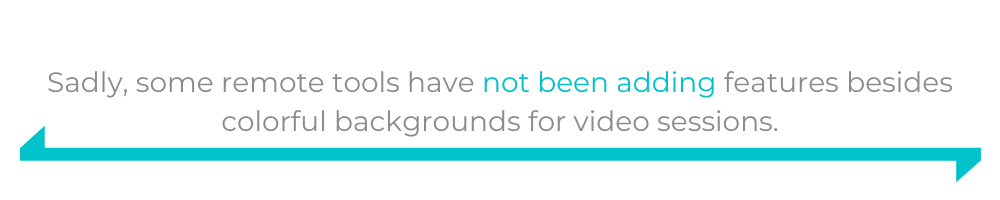
What you'll need—besides appearing to be working from deep space—is a set of tools that allow deep collaboration. This is another work aspect that's gotten harder since company decentralization. Software engineers used to be able to look at peers' monitors and participate in development sessions. Good luck doing that from a mile away. Or can we still do this?
Tools for Agile Remote Teams
Your tool choices can make or break your company's remote working culture. Imagine having to work with a system that captures screenshots of your screen every now and then just so management can be sure you're not waist-deep in YouTube meme videos. Neither does it help being invited to Zoom meetings every other hour.
Specific for distributed agile teams working on software projects through pair programming, you'll need to peek into your partner's IDE now and then—just as you would if they were working from an adjacent cubicle, right? It helps if you can also type code into their screen like they slightly moved sideways and gave you their keyboard. CoScreen facilitates both and maintains high-quality audio/video performance. This kind of co-working is a loose definition for deep collaboration.
It's like your company got a screen (portal) that all your team members can view and write on. Effectively, this is like you pulled the attractive features from all the hyped remote workforce apps and scraped off their pitfalls. Allow your developers to work with their best tools and infuse the best parts of working in a central place—that's CoScreen! Even when left to run all day, it doesn't feel like a persistent meeting.
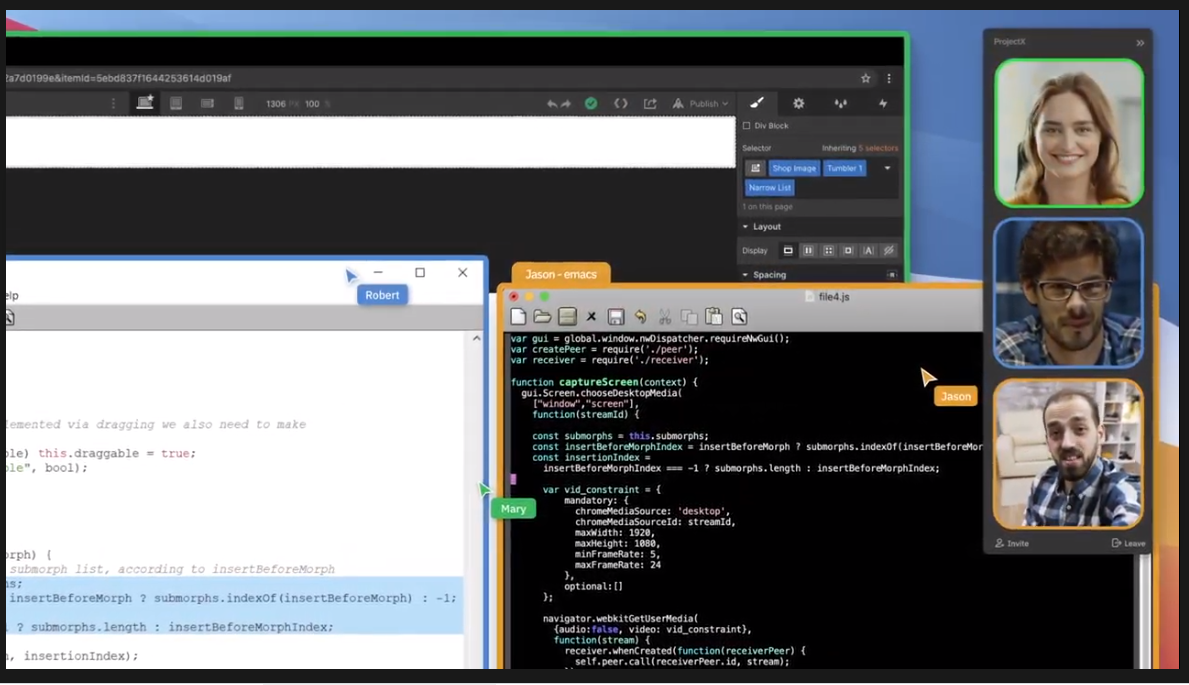
Best Practices for a Productive Distributed Team
Inclusion is the keyword for productivity when working remotely. Make sure your tools are easy to use, allow you to see everyone in one view, and go beyond the Scrum limit of plain stand-up sessions. Task your team members to work in pairs, collaborate across departments, and maintain chemistry. If you can do all this with a single tool, then you'll be one step closer to hiring remote-only staff without suffering any of the risks plaguing companies approaching distributed workplaces with old tools.