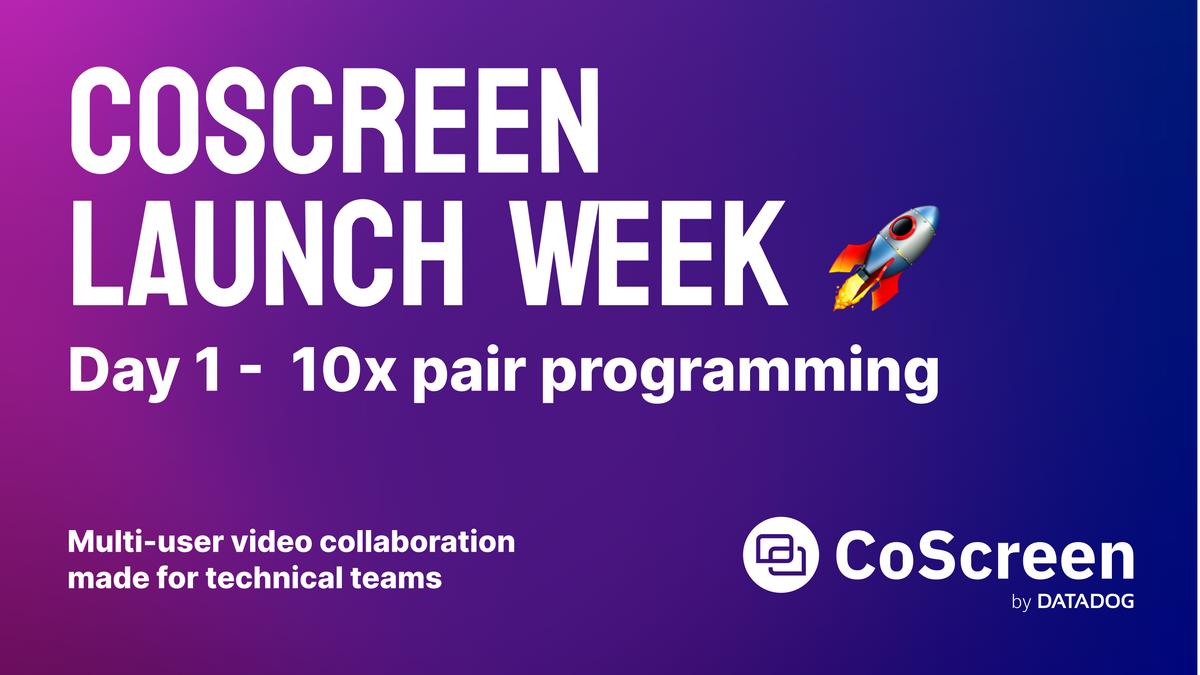CoScreen v5 is here! A little over a year since joining Datadog, we're excited to kick off our first launch week with our biggest update since we started the project. We all keep looking for better ways to build and ship software together, like pair programming and mob programming, and we've just created an even better way to do that in our latest release.
Watch this 60 seconds demo of our first announcements this week:
CoScreen Launch Week - Day 1 Announcements
To recap, CoScreen allows multiple developers to share their screens simultaneously and instantly interact with each other's screens using your mouse and keyboard - it's so seamless that it feels like you are sitting side by side from each other. Alice shares VS Code, Bob shares Chrome, and Chris shares the latest Figma mock so all three are on the same page.
But many users have asked us:
- ‘Why can't I share windows from several monitors at the same time’
- ‘Why are my windows unshared when I switch between macOS Spaces’
- ‘Why are remote windows so hard to move?’
- ‘How can I avoid clicking accidentally into remote windows’?
We knew that fixing some of these things would mean digging into the very core of how CoScreen works. So here it is, CoScreen V5, and we'd love to know what you think.
What’s new?
Remote window toggles
For a successful pair programming session, it's important that your tools don't limit your ability to share code and help each other quickly. CoScreen is different from other pair programming tools you might have tried because you can instantly share specific windows with a simple click on the “share” tab above each of your local windows. This gives you have complete control over what you share and what you keep private. The windows that are shared then appear as actual, individual windows on the other end, rather than being contained within a single big black box like in common video conferencing tools.
Remote windows shared with you by other users now also have a convenient tab, which enables you to choose whether you want to watch, control, or draw on them. Your mouse pointer is only visible to other users if you're in control or draw mode.
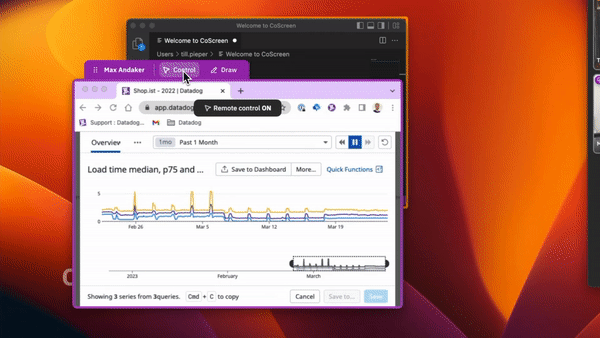
You can easily move remote windows by dragging the six-dot icon in the tab. You no longer have to worry about inadvertently clicking or interfering with other users. You also have the ability to resize remote windows just like your local native windows and will only affect the view on your end. This also works with full-desktop sharing.
Silky smooth, 60 FPS+ mouse pointers
CoScreen now shows buttery smooth mouse pointers of other users, as you might know from Figma and other collaboration tools. These remote mouse pointers never miss a click and should feel as if your collaborators' mice were connected to your own computer.
CPU optimization
We’re continuing to optimize our video pipeline to reduce performance spikes and baseline consumption for high-resolution screen sharing, regardless of whether you're using CoScreen on macOS or Windows. We’ll continue to fine-tune how we capture, transmit, and render shared windows on macOS, Windows, or your ARM-based device.
Hi from Datadog!
Finally, we're excited to share that CoScreen v5.0 is now available as a Datadog product. We’ve refreshed our logo and added Datadog Authentication; we’re also about to launch a set of deeper integrations shortly. Stay tuned!
That’s it for today – Get started with CoScreen v5.0 for free if you’re impatient or check back in tomorrow for more ideas on how you can pair program with less friction with your peers.
Till and Team CoScreen